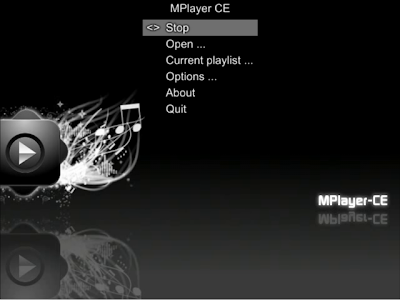 Mplayer CE is a fork of the Team Twiizers MPlayer port, combining elements of MPlayerWii and GeeXboX.
Mplayer CE is a fork of the Team Twiizers MPlayer port, combining elements of MPlayerWii and GeeXboX.DVDX
To read DVDs, you will require DVDX. To read external drives at USB 2.0 speeds, you will also need the custom cIOS USB2 modified by the Mplayer_CE team, which can be found on the Mplayer_CE downloads page. DVDx must be installed to IOS 202 for cIOS USB2 to be properly detected. Unfortunately, the DVDx installer for system menu 3.4 does not have an advanced install allowing the user to chose IOS 202. The advanced installation is only available in the DVDx installer for system menu 3.2 and 3.3.
You need to install the USB 2.0 cIOS from here.
If you have installed a previous version of the USB 2.0 cIOS you must use AnyTitle Deleter to remove it before installing.
In the installer, choose to install as IOS202 using IOS36.
You must then then install DVDx using advanced mode and selecting IOS202. Even if you don't plan on playing DVDs this is necessary for MPlayer CE to detect if the cIOS is installed.
Plug in your USB device before loading MPlayer, and it should be mounted. Some devices do not support hotplugging.
Users with system menu 3.4 or higher will not be able to use USB2.0 with MPlayerCE because the DVDx installer for this system does not have an advanced mode. Unfortunately there is nothing we can do about it.
If you plan on updating make sure to install the cIOS and DVDx before updating.
Install
Copy the "mplayer_ce" folder into the "/apps" directory on your sd card and launch it via the HBC. Do not rename the folder.
- No more maximum cache limit
- Introduced new variables into mplayer.conf to adjust screen size and position, please see mplayer.conf for details (component-fix is now deprecated)
- idx/sub subtitle support (please note that these can take up to 30 seconds to load so please be patient)
- Multiple folder locations added, it is now possible to have the files in
- sd:/apps/mplayer_ce
- sd:/mplayer
- usb:/apps/mplayer_ce
- usb:/mplayer
- Added resume points - video will resume at last stopped point. To clear, delete resume_points file in your mplayer_ce folder. To seek to the beginning of the video hold 2 and press the minus button.
- Added support for Hermes' cIOS. This has greater USB compatibility and enables USB LAN connector support. Please see wiki page for details
- Added Fribidi library support for right-to-left languages
- Made cache fill visible on screen
- Many small bug fixes
- Updated to latest MPlayer svn
MPlayer CE v0.6
cIOS USB2
source





0 comments:
Post a Comment