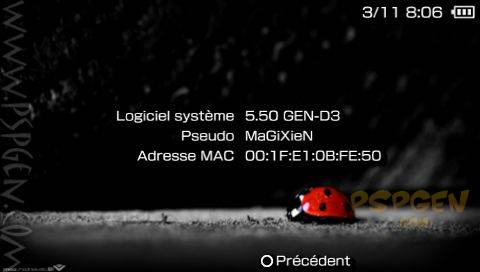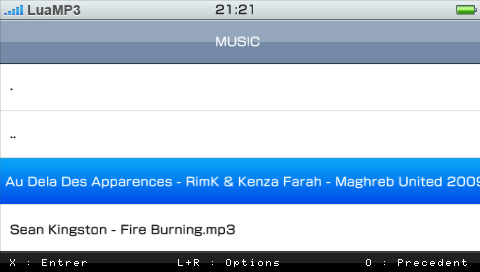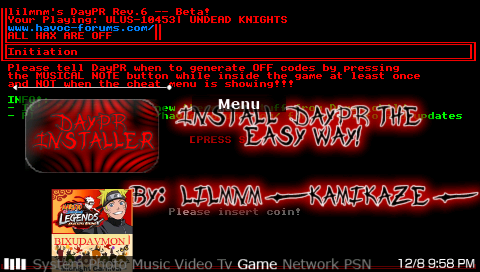A new version of the Configurable USB Loader Based on Wanikoko SD/USB Loader, Kwiirk's Yal, Hermes uLoader, WiiPower's NeoGamma + many others (Sorg, nIxx, fishears, usptactical, 56Killer, WiiShizzza, hungyip84, Narolez, ...) have released v49, and finally, No more WBFS drive partition and managers.
Features:
- SDHC and USB HDD device support
- GUI and Console mode (switchable runtime)
- Background Music (.mp3 or .mod)
- Themes (switchable runtime)
- Widescreen (auto-detect)
- Transparency (covers and console)
- Cover images download
- Cover styles: 2d, 3d, disc
- Automatic resize of covers
- Renaming game titles (using titles.txt)
- Per game configuration of Video mode, Language, Ocarina cheating
- Light up DVD slot when install finishes, optional eject
- Childproof and parental guidance
- USB HDD with multiple partitions supported (WBFS for games and FAT for config, covers and other resources)
- SDHC with multiple partitions supported (WBFS for games and FAT for resources...)
- Custom IOS selection for better compatibility with USB drives and other USB devices.
- cIOS supported: waninkoko's 249 & 250, Hermes 222 & 223 (mload), kwiirk 222 & 223 (yal)
- Banner Sounds
- Loading games from .wbfs files on a FAT partition
- Configurable
Changes:
Download
Source






![Souce: http://i46.tinypic.com/120r1ja.jpg [image]](http://i46.tinypic.com/120r1ja.jpg)

![Souce: http://i45.tinypic.com/f3zip.gif [image]](http://i45.tinypic.com/f3zip.gif)
![Souce: http://i50.tinypic.com/hu0ozm.gif [image]](http://i50.tinypic.com/hu0ozm.gif)